1) Uninstall any existing ms office package and then restart your Mac.
2) Go to link Setup.office.com
3) Login with your Microsoft email account or create a new ID if you don’t have one
(eg: [email protected], [email protected]). Please note it will get bind to the email id that you will
enter, which will not be changed later.
4) Enter your product key, select India region and English language.
5) Then you will get an option to Download office software.
6) Install downloaded office software.
7) Open any app like Word or excel.
8) As soon as the app is opened it will prompt to activate the software Select first option “I want to
activate the software over the Internet ” and click NEXT.
Sale!
OFFICE 21 HOME & BUSINESS(MAC) BIND KEY 1 DEVICE ( LIFETIME )
Original price was: ₹85,000.00.₹4,499.00Current price is: ₹4,499.00.
- AUTOMATIC KEY DELIVERY INSTANTLY ON REGISTERED EMAIL & WHATSAPP.
Bluetech Budget Gaming PC Intel Core i5-3470 3.2GHz 8GB Ram GT 730 2GB DDR5 Graphic Card 1TB HDD & Gaming Cabinet
Desktop Computers Original price was: ₹38,000.00.₹24,500.00Current price is: ₹24,500.00. Add to cartBluetech Core i3 Processor with 8 GB RAM , 1 TB , DVD RW , 18.5″ Monitor
Desktop Computers Original price was: ₹25,700.00.₹18,900.00Current price is: ₹18,900.00. Add to cartIntel Core 2 Duo E8400 3.0GHz 6MB 775 Processor
Intel Original price was: ₹2,998.00.₹798.00Current price is: ₹798.00. Add to cartBluetech Desktop Computer(i5 6th Gen Intel motherboard/4gb ram/1 TB Hard Disk/18.5 Monitor)
Desktop Computers Original price was: ₹45,000.00.₹28,299.00Current price is: ₹28,299.00. Add to cartOffice 365 License Life time Pro Plus Key 5 device 5 TB Account and Password Global Administrator
Windows Software ₹30,296.79 Add to cart
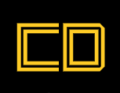
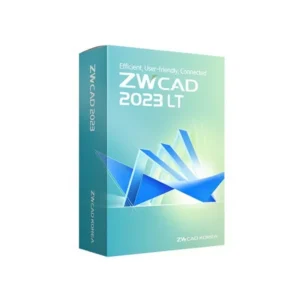
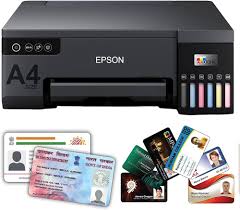











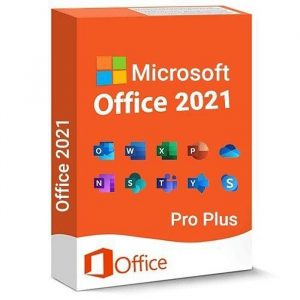
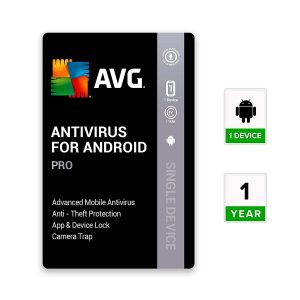
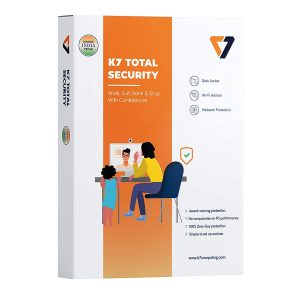


Reviews
There are no reviews yet.