Autodesk DWG TrueView is a free software application provided by Autodesk that allows users to view, plot, and convert DWG (Drawing) files. It is primarily designed for individuals who need to view and share DWG files but do not require the full editing capabilities of AutoCAD.
Here are some key features and functionalities of Autodesk DWG TrueView:
- View DWG files: The software enables users to open and view both 2D and 3D DWG files accurately. It preserves all the design information, layers, object properties, and geometry, allowing users to examine and review the drawings.
- Measure and mark up: DWG TrueView offers measurement tools that allow users to measure distances, areas, angles, and other dimensions within the drawings. Additionally, users can add comments, text, and dimensions as markups to provide feedback or collaborate with others.
- Plot and print: Users can plot and print DWG files to physical devices or virtual printers. The software supports various plotting options and settings, allowing users to specify paper sizes, scales, plot styles, and other parameters to create high-quality prints of the drawings.
- Convert DWG files: DWG TrueView provides the ability to convert DWG files to other file formats such as DWF (Design Web Format) and PDF (Portable Document Format). This feature is useful for sharing drawings with individuals who do not have access to AutoCAD or DWG-compatible software.
- Batch conversion: Users can convert multiple DWG files simultaneously using the batch conversion feature. This allows for efficient and streamlined conversion of a large number of files to the desired format.
- Compatibility: DWG TrueView ensures compatibility with the latest DWG file format, ensuring that users can open and view drawings created with newer versions of AutoCAD or other DWG-based software.
It’s important to note that while Autodesk DWG TrueView offers robust viewing and conversion capabilities, it does not include the full editing and design features found in AutoCAD. For advanced editing and creation of DWG files, users would need to consider the full version of AutoCAD or other CAD software solutions.
For the most up-to-date information on Autodesk DWG TrueView and its features, I recommend visiting the Autodesk website or consulting the official product documentation.
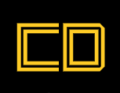
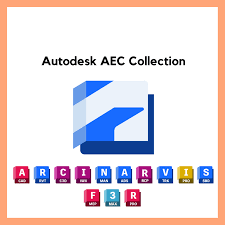
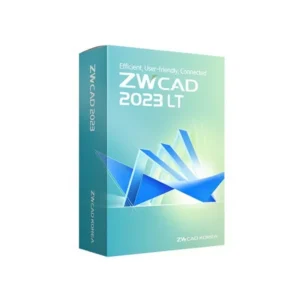
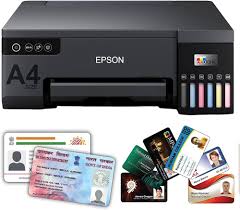



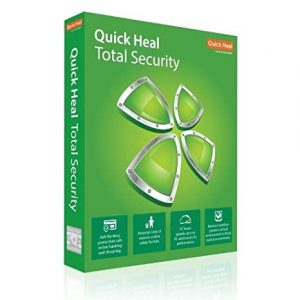








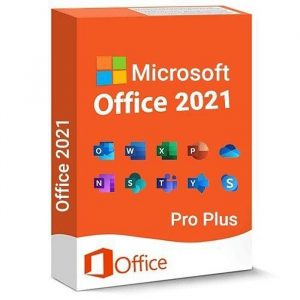
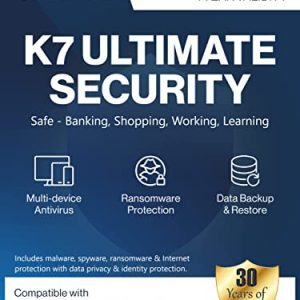
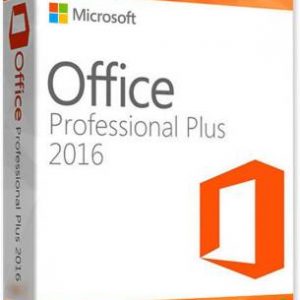
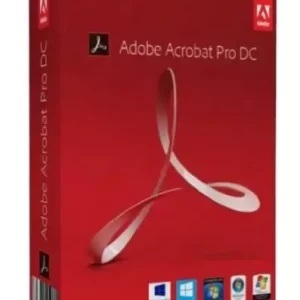

Reviews
There are no reviews yet.